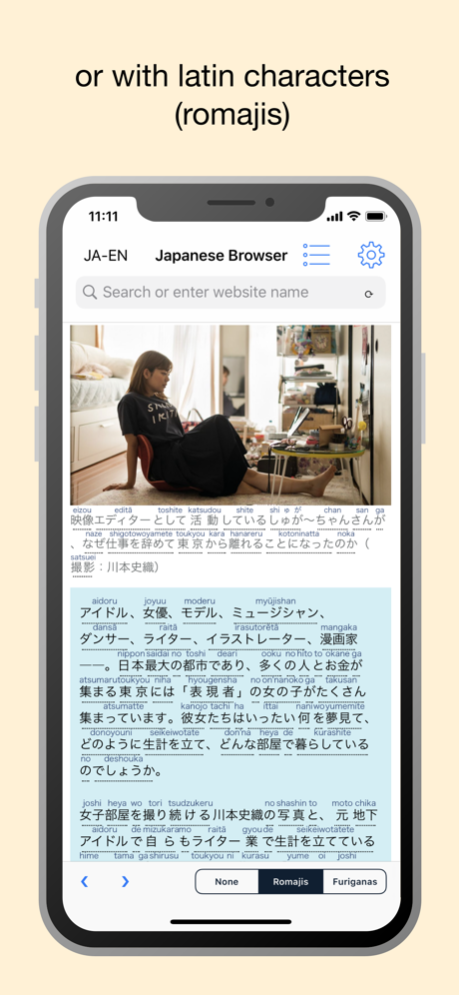Japanese Browser - by Yomiwa 1.5.0
Free Version
Publisher Description
Yomi Browser is a web browser that can add furiganas (word pronunciation in latin alphabet or in hiraganas) above each Japanese word. You can also tap each Japanese word to get its definitions in multiple target languages.
Yomi Browser's offline dictionaries provide you with detail information of words, including numerous examples sentences, and kanjis (stroker order, on-yomi, kun-yomi. meaning etc.).
Moreover you can build your own vocabulary lists, or check the prebuilt ones, and use Yomi Browser as a powerful study companion.
EXTENSIVE DICTIONARY:
• Detailed information about words (~ 200K entries) and kanjis (on-yomi, kun-yomi, meaning, stroke order, compounds etc.)
• More than 20 target languages available, such as English, French, German, Chinese, Spanish, Portuguese, Russian, Hungarian, Chinese, Dutch, Slovene, Swedish etc.
• For advanced learners and natives: an extensive Japanese-Japanese dictionary
• Listen to the Japanese pronunciation of words and example sentences through the "Speak" function
VOCABULARY LISTS:
• Build vocabulary lists of Japanese words, kanjis or sentences (which you can share as files or text in many ways)
• Browse the numerous pre-built kanji and word lists, ordered by JLPT levels, school grades and topics
STUDY WITH FLASHCARDS:
• You can learn words in a fun way with flashcards. Pick up any deck from your own lists and history, then start learning them with flashcards
• Everyday, a new deck is built based on your learning statistics in order to optimise your memorising power
We are very responsive to your feed-back and suggestions: feedback.ios@yomiwa.net
May 21, 2023
Version 1.5.0
• Bug fixes and stability improvements
About Japanese Browser - by Yomiwa
Japanese Browser - by Yomiwa is a free app for iOS published in the Office Suites & Tools list of apps, part of Business.
The company that develops Japanese Browser - by Yomiwa is Nomad AI OU. The latest version released by its developer is 1.5.0.
To install Japanese Browser - by Yomiwa on your iOS device, just click the green Continue To App button above to start the installation process. The app is listed on our website since 2023-05-21 and was downloaded 2 times. We have already checked if the download link is safe, however for your own protection we recommend that you scan the downloaded app with your antivirus. Your antivirus may detect the Japanese Browser - by Yomiwa as malware if the download link is broken.
How to install Japanese Browser - by Yomiwa on your iOS device:
- Click on the Continue To App button on our website. This will redirect you to the App Store.
- Once the Japanese Browser - by Yomiwa is shown in the iTunes listing of your iOS device, you can start its download and installation. Tap on the GET button to the right of the app to start downloading it.
- If you are not logged-in the iOS appstore app, you'll be prompted for your your Apple ID and/or password.
- After Japanese Browser - by Yomiwa is downloaded, you'll see an INSTALL button to the right. Tap on it to start the actual installation of the iOS app.
- Once installation is finished you can tap on the OPEN button to start it. Its icon will also be added to your device home screen.